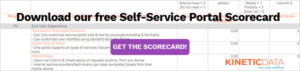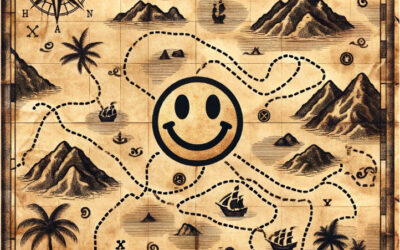Optimizing the Self-Service Portal Platform Experience for IT Professionals
Ideally, a service portal will optimize the experience for IT pros across these five areas, which are key aspects of your service portal platform to evaluate.
From an IT perspective, the best tools are those that provide them with powerful new capabilities and make life in IT easier.
Nowhere is that more true than with an enterprise self-service portal. Not only will IT be tasked with supporting the service portal platform, they will also be among its heaviest users. IT professionals use the system to respond to, manage, and ultimately resolve issues and requests from end users inside (and potentially outside) the organization.
Ideally, a service portal will optimize the end user experience (most commonly employees, but also potentially contractors, suppliers, or customers) by providing a simple, intuitive interface that enables them to request a wide range of services from a single system.
It will optimize the service owner/fulfiller experience by enabling business process owners–in IT, HR, finance, marketing, facilities, or other functions–to easily create and manage service offerings, with complete visibility into workflow progress.
And it will optimize the experience for IT professionals across the following five areas, which are key aspects of your service portal platform to evaluate. For a more comprehensive list, download our free Enterprise Self-Service Portal Scorecard. This valuable tool makes it easy for you to prioritize key features and compare your system directly to alternative platforms.
Clarify your organization’s priorities and compare your self-service portal processes and tools on a useful, consistent scale. Download the Enterprise Self-Service Portal Scorecard now.
Delegation
Low Code: Ideally, business process owners, aka “citizen developers,” should be able to create their own forms and workflows using an intuitive drag-and-drop interface—without coding or asking IT for help.
Distributed Management: With an excellent service portal platform, the management of workflows and forms can be delegated to business process owners or other individuals, so that no one team or group has to manage all of these elements.
Enabling those closest to the process to make changes quickly is more effective and productive.
Simplification
Pro Code meets Low Code: Life is easier for IT if business process owners are enabled (as noted above) to build and manage their own services and workflows, requiring little or no help from IT, using low-code tools. Yet there are core components of the system that should be (generally) set then left untouched.
Combining pro code (elements that require professional programming) and low-code tools allows real developers to build reusable components that enable low code “citizen development”.
Clone and Modify: No one, inside or outside of IT, should have to waste time “reinventing the wheel” by building every new request form and workflow from scratch. It saves tremendous time and effort if new services and workflows can be created by cloning and modifying existing services rather than starting from a blank canvas.
High Availability: Business never stops, and neither should your service portal. Service management excellence means a platform architected for zero downtime during upgrades and migrations.
Authentication
Single Sign On: Access for users to the service portal should be both simple and secure. It should also be easy for IT to manage. An ideal service portal provides single sign-on capability, which can be implemented using common standards (oAuth, SAML, CAC, Active Directory) or custom authentication strategies.
Flexible Security Model: The IT team should be able to create security rules based on roles, conditions, and rules (not just groups), and then apply them at various levels, such as across the application or to a specific form.
Notifications
In an ideal service portal environment, IT should be able to set up automated alerts and notifications that can be sent via text and/or email to any individual or group at any step with a workflow process, like completion of a task or approval.
Your system should also be able to send reminders after a set period of time passes. And of course, it should provide the ability to send personalized messages that include dynamic content elements.
Integration
English poet John Donne famously said, “no man is an island.” Which is clearly true. Similarly, your service portal platform can’t stand alone, disconnected from the rest of your enterprise technology infrastructure.
In order to manage a wide range of requests, your service portal must be easy to integrate to all other relevant systems, such as ITSM, ticketing, HR, CRM, finance, and other applications (even home-grown ones that don’t necessarily have APIs).
It should also make it easy to pass data into your existing reporting tools. And it should be designed to minimize dependencies, with interfaces decoupled from back-end systems so those can be upgraded with minimal disruption to end users making or checking status of a service request.
Summary
The best service portals meet everyone’s needs. They optimize the end user experience by building familiarity, convenience, and intelligence into the service request process. They optimize the service owner / fulfiller experience by building visibility, accountability, and simplicity into the service creation and management process.
And they optimize the IT team experience by providing simple yet robust functionality for creating and managing services; authenticating users and keeping data secure; sending customizable notifications and alerts; and integrating with other in-place systems and platforms.
Get a more comprehensive list of vital factors, by downloading our free Enterprise Self-Service Portal Scorecard.