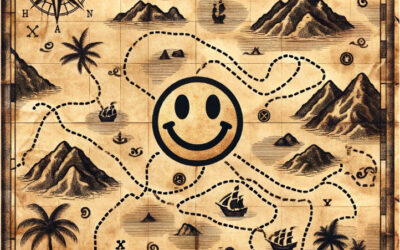How to Optimize Your Self-Service Portal User Experience
The best service portals optimize the end-user experience by building familiarity, convenience and intelligence into the service request process. Here’s how.
As the economy gradually re-opens, leaders are thinking about how the service delivery experience will change.
Many professionals will continue to work from home. Those who do return to the office will find less crowding, more social distancing, and the return of cubicles (or at least transparent partitions). The focus will be on optimizing both productivity and safety.
Leaders across business, government, academia, and healthcare are also reconsidering their support infrastructures and the end user experience when requesting support—anything from help with IT tech issues to HR or facilities requests.
The “end users” in this case will most commonly be employees. But they could alternatively be contractors, vendors, suppliers, even customers.
Ideally, your self-service portal should optimize the experience for everyone: end users, your IT team, and business process owners. Now is the best time to identify weak spots in your current system, and compare its capabilities to alternative solutions.
Here are several key aspects of the user experience to evaluate. For a more comprehensive list, download our free Enterprise Self-Service Portal Scorecard. This valuable tool makes it easy for you to prioritize key features and compare your system directly to alternative platforms.
Familiarity
It’s reassuring to see a familiar interface. The more your service portal can be branded and customized to look like other online tools your end users access regularly, the better. A familiar look and feel makes users more comfortable, and makes your service portal simpler to use. It saves time, reduces errors, and improves the overall service request and delivery process.
To that end, here are a few key questions to ask about your current system, as well as any alternatives you may be evaluating:
- Can the look and feel of your internal service portal be fully customized to match your branding and provide a familiar UX, using standard tools?
- Is the user experience consistent across mobile devices and desktops?
- Can users submit requests and check fulfillment status at any time, from anywhere, on any device?
- Does the portal have an intuitive interface that makes it easy to navigate, request services, and check the status of pending requests?
Convenience
Convenience is another key attribute of the user experience. Cumbersome systems that require extra steps are the enemy of engagement and productivity. Key questions here include:
- Can you use one service portal to manage requests for all types of internal services: IT, customer support, HR, facilities, finance, training, marketing, etc.?
- Can your users access the service portal as well as other internal-facing applications (e.g. travel planning, expense reporting, etc.) from a single sign on?
- Can approvals be easily created and completed within the system?
- Can users receive customized alerts for approvals, status updates, and other changes?
Intelligence
Ideally, your service portal will have some intelligence built into it. For example, based on the type of issue, it should automatically ask for all of the required information, without any unnecessary fields. A few key “intelligence” questions are:
- Can your service scheduling software automatically assign appointments (in-person or virtual) to a qualified resource based on the type of issue?
- Can it automatically adjust the length of the scheduled appointment based on the type of issue?
- Does it provide for “task-optimized tickets” that include different fields depending on the issue type (for example, the fields for troubleshooting a software error message would be different from those for a hardware repair issue)?
Wrap Up
The best service portals meet everyone’s needs. They optimize the service owner experience by building visibility, accountability, and simplicity into creating and managing service processes. They optimize the IT experience by enabling team members to clear tickets from mobile devices and making it easy to quickly build new services.
And they optimize the end user experience by building familiarity, convenience, and intelligence into the service request process. Get a more comprehensive list of vital factors, by downloading our free Enterprise Self-Service Portal Scorecard.