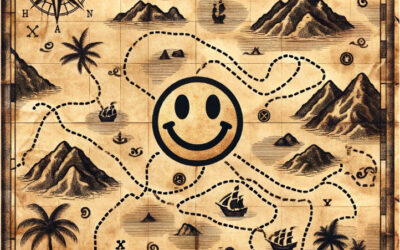Five Reasons to Use Actual Tech Bar Software to Manage Your Campus Tech Bar
Technology that’s actually designed for managing tech bars provides these five key advantages over the typical hodgepodge of apps used.
A growing number of colleges and universities are launching tech bars—locations designed to offer in-person scheduled or walk-up tech support service to students, staff, and faculty.
While the range of services offered varies considerably from one institution to another, tech bars are generally designed as an extension of traditional IT help desks. Tech bars often provide services that phone-and-email based help desks aren’t designed to manage, such as how-to instruction on campus technologies, equipment loans, even hardware repair.
Tech bars serve as one component in a broader “technology support ecosystem” designed to enable student success by resolving any tech-related issues students may face, from simple connectivity and troubleshooting to digital literacy.
Those different resources cross-refer students to the area best suited to help them. For example, the tech bar may refer visitors to the IT help desk for technology issues like software conflicts, while IT refers them to the tech bar for questions about how to create a video for a class assignment.
Tech bars are often set up as a mashup of traditional IT services, library services, skills assistance (e.g., a writing center), and a campus bookstore. Yet they are distinct from all of these, both in the range of services they provide and their in-person support model, which frequently uses both scheduled appointments and unscheduled walk-ups.
The unique role they fill can make tech bars challenging to manage in terms of technology. Schools often patch together a mix of applications—instant messaging, online office suites, custom development, even WordPress plugins—to manage their tech bars. Software designed to manage an IT help desk or library operations isn’t ideal for tech bars.
While campus tech bars can muddle by with that technology approach, it’s far from optimal. It creates gaps and limitations that can lead to waiting lines, user frustration, lack of timely feedback, poor visibility into operations, and a lack of coordination with other parts of the overall tech support ecosystem.
Technology that’s actually focused on and designed specifically for managing tech bars provides five key advantages over the typical hodgepodge of apps used.
Managing Both Scheduled Appointments and Walk-Ups
Purpose-built software enables tech bars to effectively offer both scheduled appointments and walk-up support.
When scheduling a visit, students can not only see and choose from open appointment times, but also automatically be assigned a slot of the right duration based on the type of issue they have. For example, based on past experience, the software may be set up to assign a 15-minute block for resolving a WiFi connectivity issue but a 30-minute slot for helping a student edit a video.
Walk-up visitors can see, on a display board as soon as they check in, how many users (scheduled or walk-up) are ahead of them in line. They can then easily decide whether to wait or to cancel their slot and come back later.
Tech bar managers can view demand trends over time to help determine when to schedule extra help, or stay open for extended hours, in order to minimize wait times.
Tracking Visitors and Incidents
Tech bar-specific software enables you to track activity in a manner that’s optimized for the live in-person support model. This tracking covers four key areas:
Issue type: Understanding what types of issues (connectivity issues by device type, troubleshooting by application, instruction for specific software, etc.) your tech bar staff deal with can help in a number of ways.
For example, a rash of connectivity complaints may help you discover a malfunctioning WiFi hotspot on campus, or a defective batch of laptops. Detail about issues reported can help you identify areas for additional staff training. For common issues, you may develop online guides, videos, or small-group training sessions to supplement individual support.
Actual resolution time: Having data on how long it takes to resolve different types of issues enables you to optimize scheduling. When setting up appointments, visitors can automatically be assigned a block of time (10 minutes, 30 minutes, 60 minutes…) based on their specific problem.
Trends: The ability to view tech bar activity data in various ways lets you recognize different types of trends. Spotting an increase in a specific type of incident enables you to get out ahead of it with training or other resources. Overall demand trends help you optimize hours of operation and staffing levels.
Performance reporting: Being able to see how well your tech bar team is performing overall in terms of resolving issues and minimizing wait times can also help identify areas where additional training would help, or even the need for additional staff.
Collecting Visitor Feedback
The best feedback is brief, immediate, and relevant to the service just received.
At most schools, however, feedback about the tech bar is solicited infrequently (once per semester or school year) and as part of a larger, general survey.
Tech bar software enables institutions to collect timely and actionable information, because the survey is presented to the student or other visitor immediately after the incident is closed, and it ties back to the service delivered. The questions asked about resolving a connectivity issue, for example, would be different than those asked about video software tutoring.
This type of feedback is essential for spotting problems, identifying needs, recognizing strengths, and supporting continuous improvement.
Managing Multiple Tech Bars
The trend on all but the smallest campuses is to open multiple tech bar locations. This better serves the needs of students, faculty, and staff since there is rarely a single location that is convenient for everyone on campus.
The University of Chicago, for example, operates two tech bars. The University of Minnesota offers three tech bar locations. Conestoga College has four.
Depending on how the collection of tech bars evolved over time, it’s not unusual for locations within the same institution to be managed using different software. At best, the various tech bars use unconnected instances of the same application. This can create more problems for both students and staff due to inconsistencies across tech bars.
Ideally, your tech bar software should enable you to operate multiple tech bar instances with visibility to track activity either by location or on an aggregated basis. This helps you recognize differences between the tech bars (it’s likely that not every location needs to have the same level of staffing or hours of operation, for example) as well as to identity and share best practices.
It also lets you present a unified online presence. This means a student with an urgent problem can quickly determine which tech bar location appears to have the shortest wait time.
Tech bar software can even manage operations for temporary “pop up” tech bars (during new student orientation week, for example) and usage of specialized equipment such as 3D printers.
Supporting Growth
Tech bars are generally popular with students and faculty alike. So, as word gets out, demand tends to increase.
Tech bars that start out in a modest space offering just a few services often expand into larger areas, with more staff, assisting with a broader range of issues.
Most tech bar managers cite growth among their future goals, whether in terms of adding services, expanding their space and staffing, or even adding more tech bar locations on campus.
Tech bar software supports growth by providing data to build the case for expansion, and enabling best practices to be duplicated while customizing hours and services for each location.
Summary
“Use the right tool for the job” is solid advice in almost any circumstance. For managing tech bars, most colleges and universities have tools that can—kind of, sort of—be adapted for that purpose. But they are not really designed to manage scheduled and walk-up technical services, so they aren’t ideal.
Software that’s actually designed to manage campus tech bars combines scheduling, tracking, and surveying functionality plus the ability to manage multiple tech bars and support growth.
Kinetic Tech Bar is an end-to-end software solution for managing tech bar operations, from appointment booking to incident tracking and analytics to instant user feedback surveys. Learn more at KineticData.com.